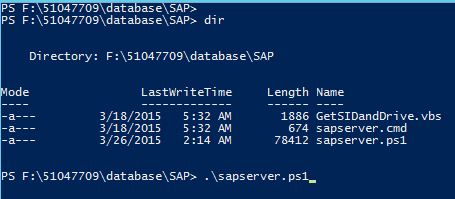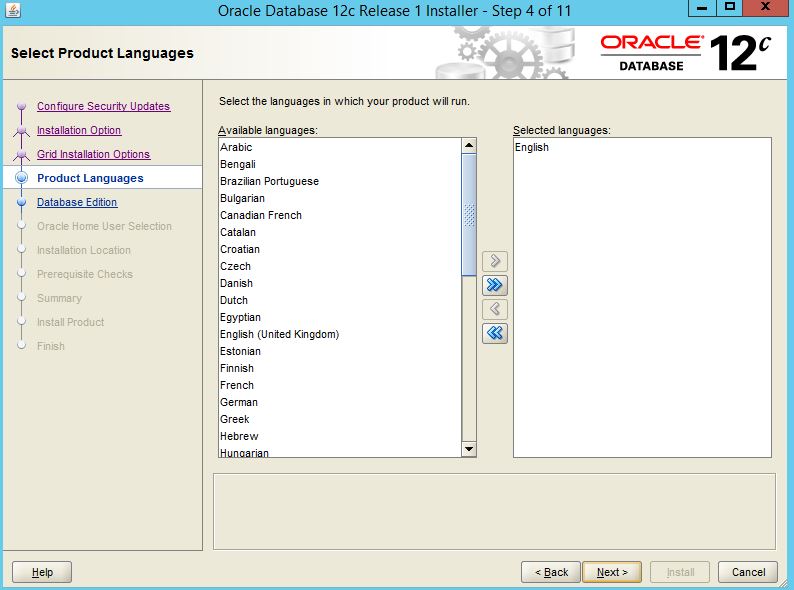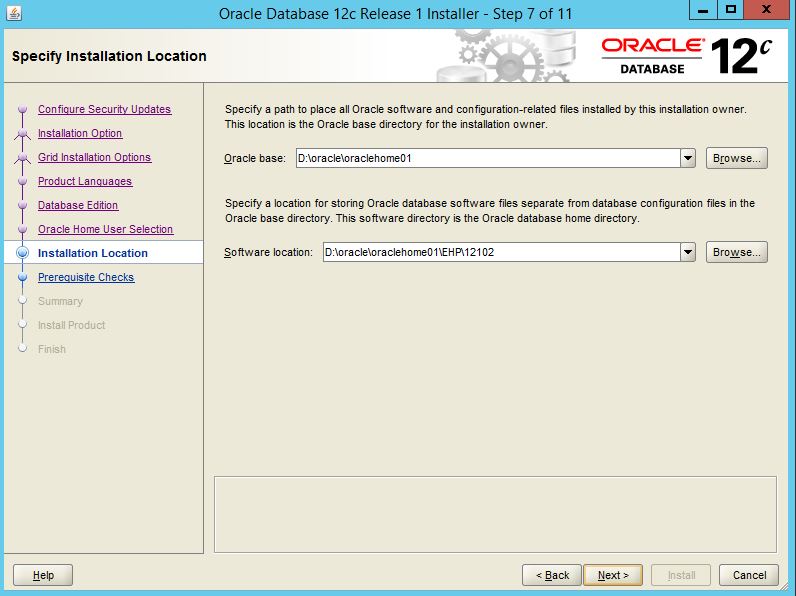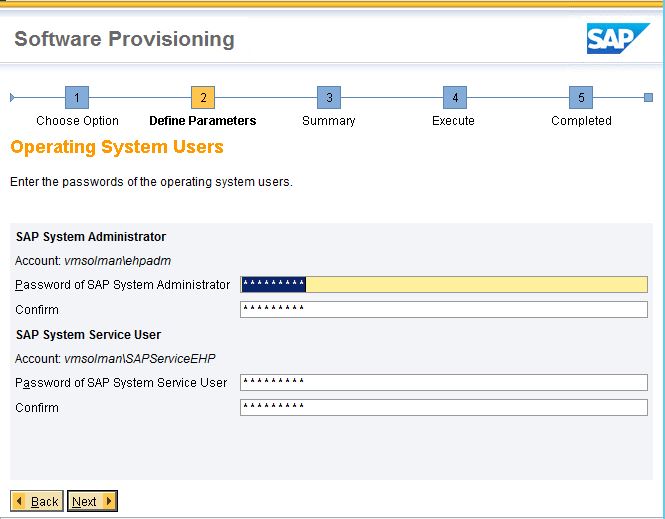Create New user as oracle for installation.
Saturday, December 30, 2017
Friday, December 29, 2017
Installation Solution Manager 7.2
Solution manager 7.2 ABAP Instance installation link is also available on youtube.
Youtube Video : https://youtu.be/_R6GKns3Arw
Solution Manager 7.2 Installation Steps in Windows.
Download Software Provisioning Manager from
marketplace
Extract .SAR file using command SAPCAR –xvf <SWPMFILE>.SAR
Run sapinst.exe file
Check Prerequisites as per below screenshot
Solution manager 7.2 ABAP Instance installation link is also available on youtube.
Youtube Video : https://youtu.be/_R6GKns3Arw
After successfully completed prerequisites start installation SAP ABAP instance.
Run sapinst.exe file from SWPM.
Set Master password
Don't required to set password because we already set master password in earlier steps
Provide all packages .SAR files
Provide installation export files
Set log files destination as per requirement and set MaxDatafiles size
Set oracle operating system service user password only.(which created during oracle 12C installation)
Check all parameters from parameter summary if required select and revised otherwise click on next to start installation process.
Successfully completed Solution manager 7.2 ABAP Instance installation.
Solution manager 7.2 ABAP Instance installation link is also available on youtube.
Youtube Video : https://youtu.be/_R6GKns3Arw
Subscribe to:
Comments (Atom)